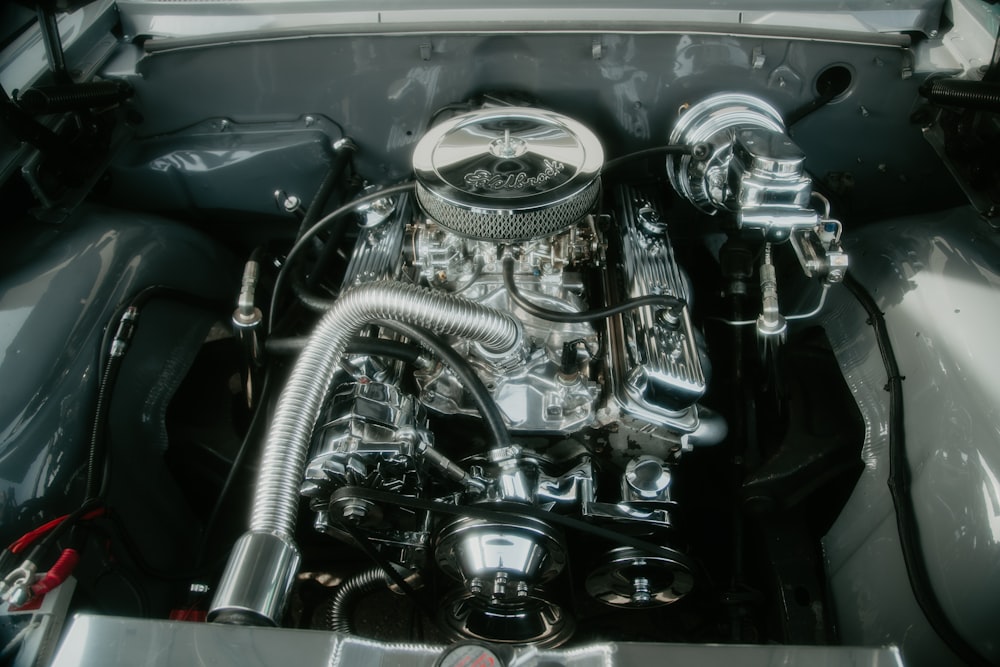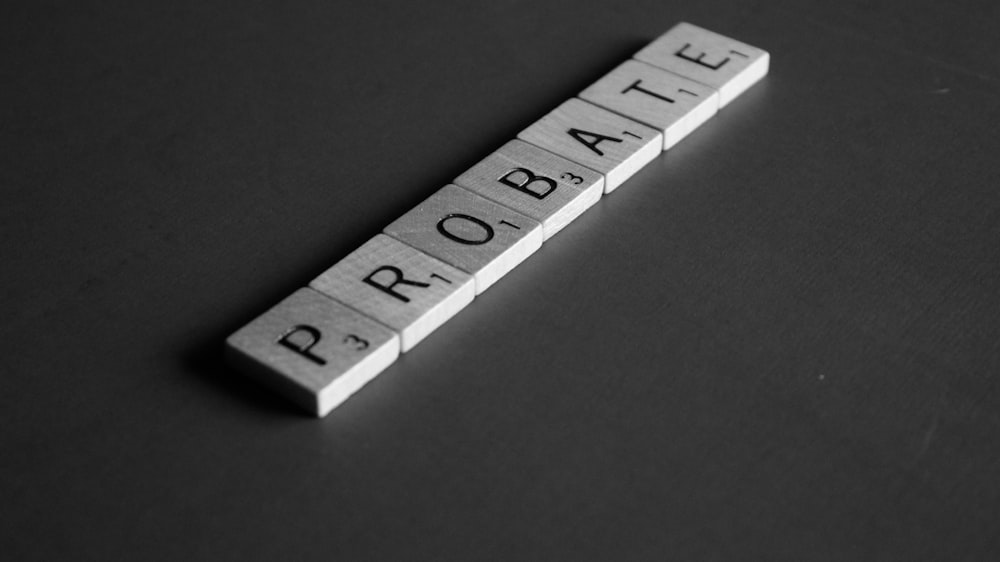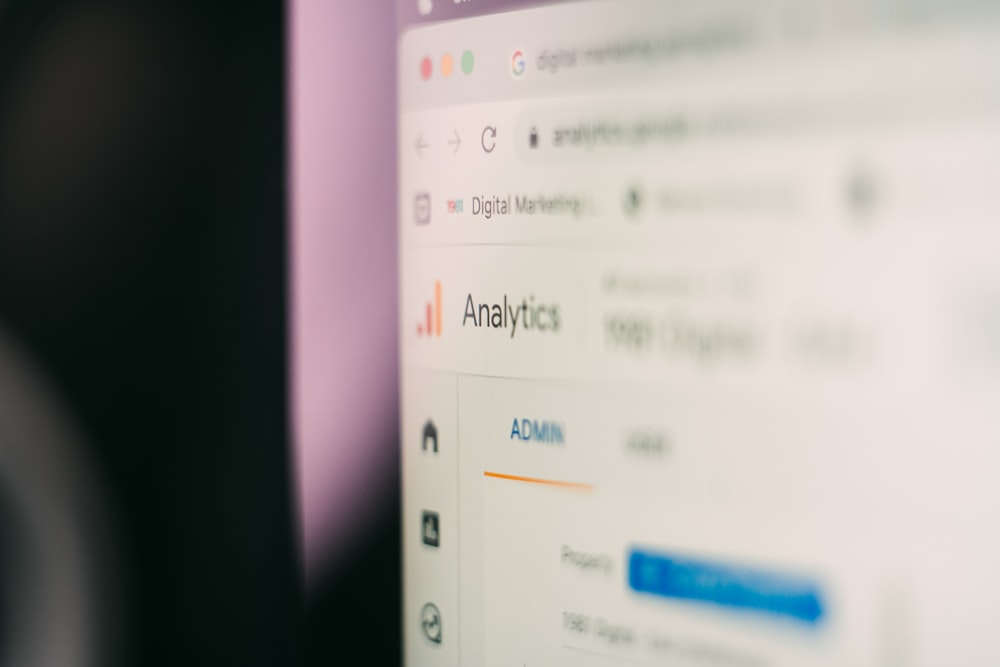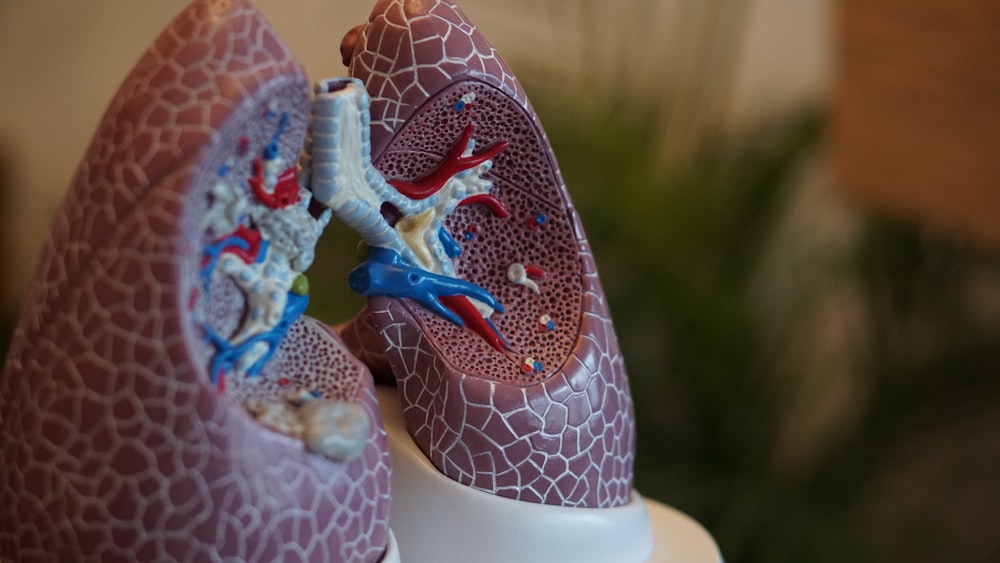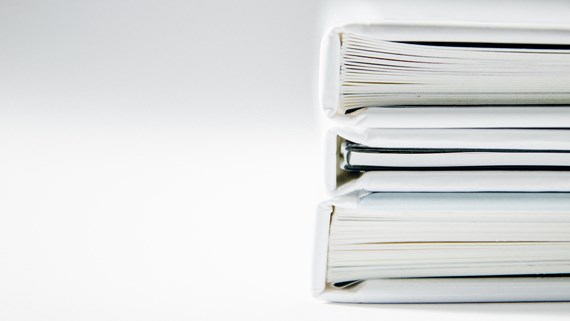Unveiling Tobacco Lawsuits Legal Battles and Ramifications
Shedding Light on Tobacco Lawsuits
Tobacco lawsuits have long been a focal point in the legal landscape, marking a significant chapter in the fight against tobacco-related harm. These legal battles have not only sought to hold tobacco companies accountable for their actions but have also prompted crucial discussions about public health, corporate responsibility, and the rights of consumers. In this article, we delve into the legal battles surrounding tobacco lawsuits and their far-reaching ramifications.
Origins and Historical Context
The origins of tobacco lawsuits can be traced back to the mid-20th century when the harmful effects of tobacco use began to garner widespread attention. Early lawsuits primarily focused on issues such as false advertising, product liability, and failure to warn consumers about the health risks associated with smoking. Over time, these legal challenges laid the groundwork for more extensive litigation aimed at holding tobacco companies accountable for their role in perpetuating a public health crisis.
Legal Battles and Strategies
Tobacco lawsuits have been characterized by complex legal battles and strategic maneuvering on both sides. Plaintiffs, often represented by government entities or class-action law firms, have employed various legal theories to seek compensation for the harm caused by tobacco products. These theories include claims of negligence, fraud, conspiracy, and violations of consumer protection laws. Tobacco companies, in turn, have vigorously defended themselves against these allegations, utilizing teams of experienced lawyers and challenging the validity of scientific evidence linking smoking to adverse health effects.
Impact on Public Health
Perhaps the most significant impact of tobacco lawsuits lies in their role in raising public awareness about the dangers of tobacco use. Through extensive media coverage and courtroom proceedings, these lawsuits have highlighted the devastating health consequences of smoking, including lung cancer, heart disease, and respiratory illnesses. They have also exposed deceptive marketing tactics employed by tobacco companies to target vulnerable populations, such as minors and disadvantaged communities. As a result, tobacco lawsuits have contributed to shifts in public attitudes towards smoking and paved the way for stricter tobacco control policies.
Financial Ramifications
Tobacco lawsuits have also had significant financial implications for tobacco companies and affected parties alike. Court-ordered settlements and judgments have resulted in billions of dollars in financial compensation being awarded to plaintiffs, including individuals, government entities, and healthcare organizations. These funds have been used to cover medical expenses, fund public health initiatives, and compensate victims for their suffering. Additionally, tobacco companies have been required to implement reforms, such as funding anti-smoking campaigns and implementing stricter advertising regulations, as part of settlement agreements.
Continued Challenges and Future Outlook
Despite significant progress, tobacco lawsuits continue to face challenges, including legal hurdles, industry lobbying, and evolving public health trends. New products, such as e-cigarettes and vaping devices, have introduced additional complexities to the legal landscape, raising questions about their safety and regulation. Moving forward, the fight against tobacco-related harm will require continued vigilance, collaboration among stakeholders, and innovative approaches to address emerging challenges.
Conclusion:
In conclusion, tobacco lawsuits represent a critical aspect of efforts to combat tobacco-related harm and hold the tobacco industry accountable for its actions. These legal battles have shed light on the deceptive practices of tobacco companies, raised public awareness about the health risks of smoking, and provided compensation to those affected by tobacco-related illnesses. While significant progress has been made, the fight against tobacco-related harm is far from over, and ongoing efforts will be needed to safeguard public health and prevent future generations from falling victim to the dangers of tobacco use. Read more about tobacco lawsuits